Hey folks 👋
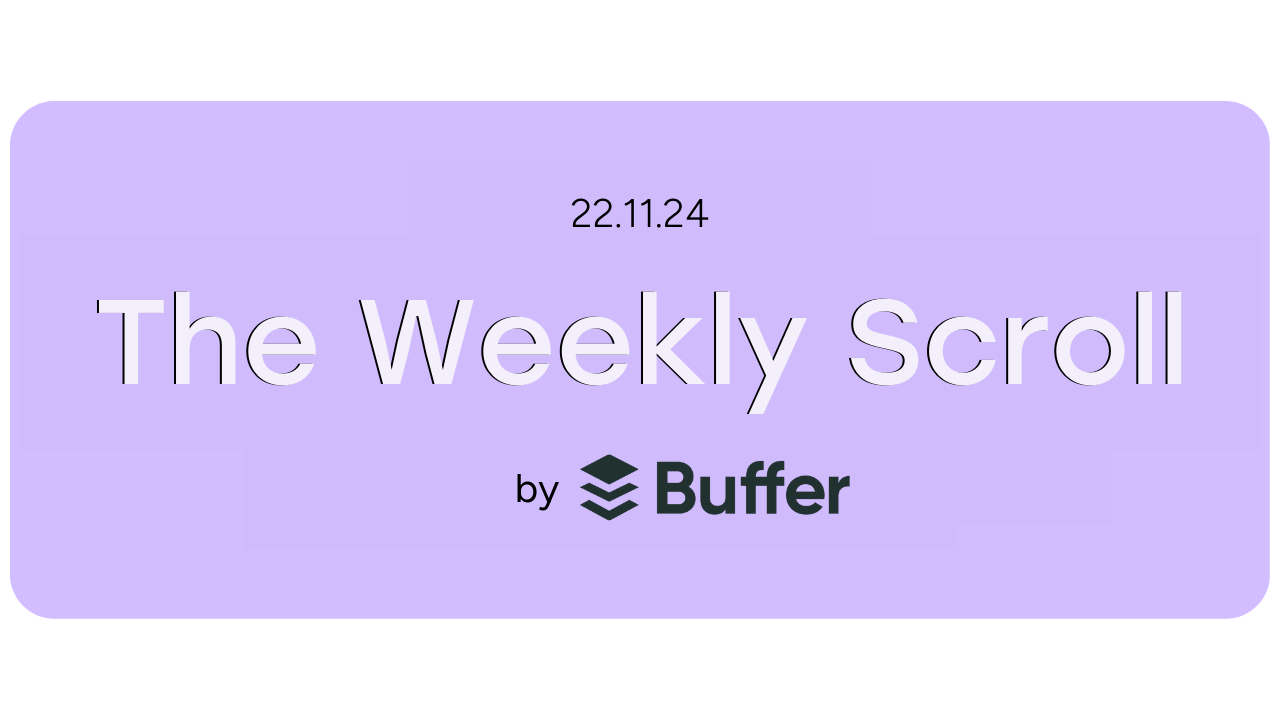
It’s been a very blue week in social — a Bluesky week, that is.
We’re big fans of Bluesky here at Buffer and have been since we first heard whispers about it last year. Fun fact: I’m user number #562!
Bluesky is having a moment, and as such, we’ve pooled all the resources we can find to help you get your feet wet (or dive right in). Scroll to see.
Before we get into it, though, I have a request. We’d like to give you, dear subscriber, a chance to shape the newsletter. Tell us what you think of our weekly emails in this form.
Finally, as American Thanksgiving comes upon us, we’ll be skipping next week’s newsletter. See you in 2 weeks!
Let’s get into it.
Warmly,
Tami & the Buffer team
P.S. You can now connect an Instagram personal profile in Buffer — get all the details →
💌 What’s in this issue – 4-minute read
- 💻 The latest content on the blog
- 📰 Social media news and features to note
- 🖊 A quick guide to get you set up and settled on Bluesky
- 📱 Some ideas for your Bluesky posts
- 🗓 Our latest YouTube video
🖊️ Deep dive: How to get set up on Bluesky
Bluesky is having a moment as users flock the the platform in the millions. Its unique features make it a standout among its fellow decentralized and text-based social media.
Here are some quick-start tips to make the most of Bluesky. (Check out the full guide for a more detailed breakdown.)
- Set up your account with ease: Visit bsky.app or download the mobile app to get started. Complete your profile with a clear bio and profile picture to build trust and attract followers.
- Claim your identity with a custom domain: Replace your handle with a custom domain (e.g., yourname.com) for instant credibility. Bonus: It’s quick and easy to set up.
- Bring your network with SkyBridge: Use this tool to find and follow your Twitter connections on Bluesky, making the transition seamless.
- Customize your feed: Bluesky’s standout feature is its custom feeds. You can create or select feeds tailored to your interests, like trending topics or quiet posters.
- Fine-tune your content moderation: Mute specific words, filter replies, and control who can DM you — Bluesky gives you robust moderation tools.
- Post your first Bluesky update: Start with an introduction post to say hi and share a bit about yourself. After that, try engaging posts like sharing your routine, offering tips, or asking for opinions.
- Connect your Bluesky account in Buffer: With Buffer, you can easily share your content and cross-post to other platforms.
7 ideas for your first or next Bluesky post
Keeping with the theme so far, here are 7 ideas for your next Bluesky post.
- Create a “start here” post for your Bluesky profile
- Showcase your favorite tool or app and explain how it makes your life easier
- Share a “one thing I wish I knew sooner” tip about your niche or life in general
- Post a “What I’m working on today” update
- Ask for recommendations for a specific need
- Break down a quick how-to in your niche with 2-3 steps
- Reflect on a recent lesson learned and how it changed your perspective
👇 The latest from the blog
- Hailley shares how she’s changed her approach to using AI
- Here’s a round-up of all the features on Bluesky and how to use them
- Check out four alternative approaches to Black Friday in 2024
- Find out the best image sizes for all types of Instagram posts to ensure your content is always pixel-perfect
🤳 What’s happening in social?
- Bluesky passed 20 million followers this week
- Speaking of Bluesky — want to import posts? There’s an app for that
- Mastodon now has over 7.6 million total users
- Threads is rolling out custom feeds globally
- Instagram will soon let you ‘reset’ your recommendations
📹 Video: How to create a social media calendar from scratch
One last thing before you go ❤️
Help us make this newsletter exactly what you want it to be with a 2-minute survey.
